-
Works in Photoshop 5.5 and up, including
Photoshop CS, CS2 with all versions of Microsoft
Windows (95/98/ME/2000/XP/2003)
-
Recordable within Actions, including support for
the Insert Menu Item command
(This means you can bind Pro Canvas to a keyboard shortcut for
quicker access!)
-
Supports all Photoshop-native units of measurement: pixels,
percentage, centimetres, millimeters, inches, points, and picas
-
Hold the Alt key down to change the Cancel button into a
Reset button (to reset all entered values to their
defaults)
-
Improved and corrected layout and accelerator keys for recent
versions of Photoshop
(New)
-
Unzip the
Pro Canvas ZIP file to your Photoshop
Automate Plug-ins folder. The default path is typically "C:\Program
Files\Adobe\Photoshop CS\Plug-Ins\Adobe Photoshop Only\Automate\",
but it may be different on your machine. Alternatively, any folder
within your Photoshop Plug-Ins folder should be fine.
-
Restart Photoshop
Note: If you already have a previous version of
Pro Canvas installed, all you need to do in unzip this into the
same location, overwriting the older files.
 Pro Canvas is an Automation plugin and once installed (as described
above), it will be available via the File > Automate menu. To
quickly access Pro Canvas without going to the menus, press
Alt+F-U-V on your keyboard. Alternatively, you may use actions to
bind Pro Canvas to a keyboard shortcut of your choosing.
Pro Canvas is an Automation plugin and once installed (as described
above), it will be available via the File > Automate menu. To
quickly access Pro Canvas without going to the menus, press
Alt+F-U-V on your keyboard. Alternatively, you may use actions to
bind Pro Canvas to a keyboard shortcut of your choosing.
The basic functionality of Pro Canvas is pretty simple. The Absolute
mode is the same as the default Canvas Size command; however, in
Relative mode, you can add or subtract a specified number of units
from any (or all) side(s) of the canvas. For example, if you enter
50 into the Top field and -25 into the Right field and set the Units
to pixels, Pro Canvas will add 50 pixels to the top of your document
and then it will subtract 25 pixels from the right side of your
document.
As a second example, if the Horizontal Uniformity check-box is
enabled and you enter a value of 20 into the center field (Uniform),
20 units will be added to both the left and the right sides of the
canvas. Finally, if Both (or Horizontal and Vertical Uniformity) is
enabled, 20 units will be added to all sides of the canvas.
The New Size feedback area displays the dimensions of the canvas as
a result of the values entered within the dialog box.
Pro Canvas has been rigorously tested for all possible combinations
of mode, alignment and units. Other aspects such as Action recording
and playback have also been tested.
In the unlikely event that you find a bug in Pro Canvas, please
mail me.
Pro Canvas is now free for personal use. Since it was released back
in 2002, I estimate more than 10,000 users, out of which less than
20 chose to pay the registration fee of $8 (thanks guys!). I've
since completed college and started working, so there's no charge
for personal use. For commercial use, see
this page.
Implementation:
I'm Brian Fernandes and I coded Pro Canvas using Visual C++ and the Adobe Photoshop SDK.
Maintaining high standards and default Photoshop behaviour was a bit
of a challenge, but I think it was well worth it. I've put a lot of
energy into this plugin, so I hope you like it and find it useful.
Feedback is always appreciated; you can
mail me
if you have any suggestions or requests.
Design:
Trevor Morris
(GFX^TM)
has been the driving force behind this plugin, in fact, it was his
idea in the first place. Trevor has been involved during all stages
of development, right from conceptualization to quality assurance.
He designed the user inferface and conducted most of the beta
testing. The high-quality plugin you see before you is the result of
him encouraging me to pursue perfection. As a result, many features
and enhancements have been incorporated that might otherwise have
been omitted, making this a much more "complete" plugin.
In 2005, Trevor asked me to upgrade Pro Canvas to be suitable for
the more recent Photoshop versions, and after
much prodding, you have Pro Canvas 1.5 :)
Thanks to Don Ashe for helping me with implementation issues through
the Adobe SDK mailing list. Don gave me some pointers on how to
incorporate actions into Pro Canvas and was invaluable for his
assistance on Icons and Bitmaps and the History.
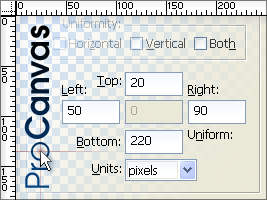
 Pro Canvas is an Automation plugin and once installed (as described
above), it will be available via the File > Automate menu. To
quickly access Pro Canvas without going to the menus, press
Alt+F-U-V on your keyboard. Alternatively, you may use actions to
bind Pro Canvas to a keyboard shortcut of your choosing.
Pro Canvas is an Automation plugin and once installed (as described
above), it will be available via the File > Automate menu. To
quickly access Pro Canvas without going to the menus, press
Alt+F-U-V on your keyboard. Alternatively, you may use actions to
bind Pro Canvas to a keyboard shortcut of your choosing.